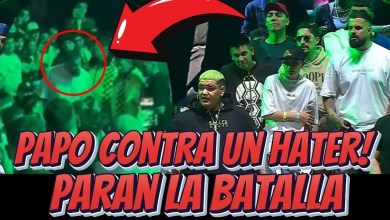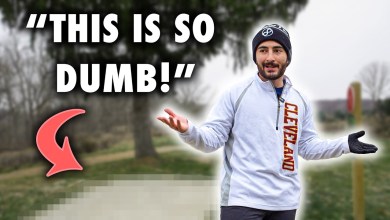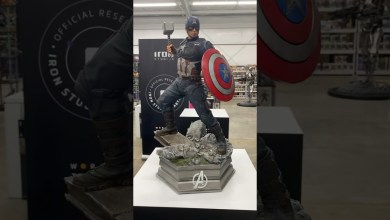Windows Event and Logging Demystified: IT Admin Edition
ETW Event Trace for Windows makes up the architecture of the Windows Trace logging and Windows Events system. I will demonstrate a variety of tools to allow for a better understanding of Windows Trace logs and Windows Event logs. I will demonstrate event viewer, its drawbacks, and some of its excellent features. Nirsoft has many wonderful event log tools that I will demonstrate. Some tips on using event logs for troubleshooting and helping you catch misconfigurations.
Please consider becoming a channel member:
• you get an early viewing of all our video content
• access to the complete series of videos for each subject
• links to video notes and PowerPoint slide deck both in MS-Word and PDF format
• Our eBook and resources folder
• Join our channel membership, it’s $2.99/month); see the “Join” button on our channel homepage.
“Everybody can be great… because anybody can serve. You don’t have to have a college degree to serve. You don’t have to make your subject and verb agree to serve. You only need a heart full of grace. A soul generated by love.” Martin Luther King Jr.
Links to Documentation
PowerPoints in *.pptx format:
Slide Deck in PDF:
Video Notes in *.docx:
Video Notes in PDF:
Subscribe to the channel as it helps our channel perform better on YouTube’s algorithm.
Check out our YouTube channel for more content!
YouTube:
Check out our Website:
Facebook:
Twitter:
Telegram:
Mr.V Linkedin:
Email: mrvanderpool@techsavvyproductions.com
Quick Access to more videos on TechSavvyProductions Channel:
Troubleshooting Windows Lockups, Application Hangs, and Blue Screen of Death
TPM 2.0 using Windows 11 and Windows 10
Windows 10 Secure Boot: Sharpen your Security
UEFI Explained: Windows 10 and UEFI
Windows Recovery Environment WinRE: Explained
How to Rescue Data when Windows will not Boot
Windows 10 startup problems: Fixing Boot Problems
Day 1: Troubleshooting Windows Applications. What is a process and What are threads?
Day 2: Troubleshooting Windows Applications. Types of Applications and Processes.
Day 3: Troubleshooting Windows Applications: Process States
Day 4: Process Explorer Metrics and Troubleshooting Windows Applications
Day 5: A Look at Microsoft Store Apps and Why we don’t Troubleshoot them!
Day 6: Linux GUI Applications are coming to Windows
Day 7: Understanding Application *.DLL files
Windows Services: A Technical Look at Windows 11 and Server 2022 Part 1
Hyper-V Explained: Providing Network-Storage-Graphic performance in a Virtual Machine
Hyper-V: Understanding Virtual Machines
Hyper V: Advanced Topics Performance NUMA and Shielded VMs
Out of Band Server Management: A Look at HP iLO
Troubleshooting Windows 10 and Windows 11 Using Task Manager
How to Rescue Data when Windows will not Boot
Advanced Troubleshooting for Frozen/Lockup Computers/Servers and Applications
Troubleshooting Windows Lockups, Application Hangs, and Blue Screen of Death
Understanding and Troubleshooting Fiber-Optic Communication
Keeping Your Fiber Optic Skills Sharp: Understanding Fiber-optic communication
Maximize your Server RAID Performance
Network Switch Explained: ASIC chips, Extending your LAN
OSI Layer 5 Explained: Mastering Networking
[ad_2]
source