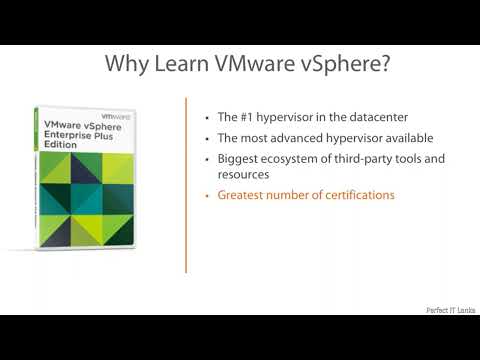
vSphere 6.5 Foundations refers to VMware’s virtualization platform, specifically version 6.5, which is designed to create, manage, and operate virtualized environments. This platform enables organizations to consolidate their hardware resources and run multiple virtual machines (VMs) on a single physical server, leading to improved resource utilization, flexibility, and cost savings.
Here’s a brief introduction to some of the key features and concepts associated with vSphere 6.5 Foundations:
Virtualization: vSphere allows you to create and manage virtual machines, which are software-based representations of physical computers. These virtual machines run on a host server’s hardware and can be easily moved, copied, and managed without affecting the underlying hardware.
Hypervisor: vSphere uses a hypervisor to manage the virtualized environment. The hypervisor is a software layer that sits between the physical hardware and the virtual machines. It allocates hardware resources, such as CPU, memory, storage, and networking, to virtual machines.
ESXi: VMware’s vSphere platform is built on the ESXi hypervisor, which is a lightweight and efficient hypervisor designed for virtualization. ESXi hosts multiple virtual machines and provides isolation, security, and resource management.
vCenter Server: vCenter Server is a centralized management platform that provides tools for managing and monitoring multiple ESXi hosts and their associated virtual machines. It offers features such as VM provisioning, load balancing, resource optimization, and high availability.
High Availability (HA): vSphere’s High Availability feature ensures that virtual machines remain available even in the event of a host server failure. If a host fails, VMs are automatically restarted on other healthy hosts within the cluster.
vMotion: vMotion enables live migration of virtual machines from one host to another without any interruption in service. This is useful for tasks such as load balancing, hardware maintenance, and optimizing resource usage.
Storage vMotion: Similar to vMotion, Storage vMotion allows you to move a virtual machine’s storage from one datastore to another while the VM is still running, ensuring minimal downtime.
Distributed Resource Scheduler (DRS): DRS automatically balances the workloads of virtual machines across a cluster of ESXi hosts. It monitors resource utilization and migrates VMs between hosts to optimize performance.
vSphere Web Client: The vSphere Web Client is a user interface that provides access to the vCenter Server and allows administrators to manage and configure the virtualized environment through a web browser.
Virtual Networking: vSphere includes robust networking capabilities that allow you to create and manage virtual networks, switches, routers, and firewalls. This helps isolate traffic and maintain security within the virtualized environment.
Security: vSphere offers security features such as vSphere Security Hardening Guide, which provides best practices for securing the environment, and vSphere Encryption, which encrypts virtual machine disks and vMotion traffic.
Automation and Management APIs: vSphere provides APIs for automating tasks and integrating with other management tools and software.
Keep in mind that while this introduction covers some of the foundational concepts and features of vSphere 6.5, the platform has likely evolved since then. Always refer to official VMware documentation and resources for the most up-to-date and comprehensive information.
[ad_2]
source