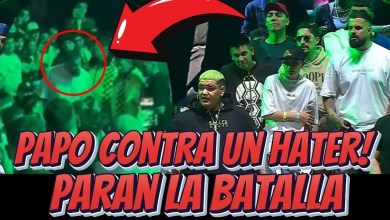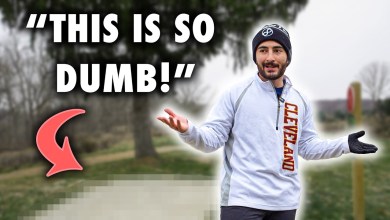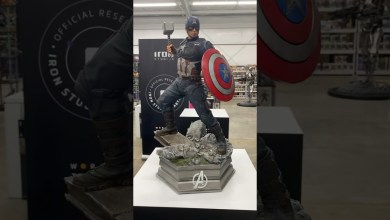Understand What is an Active Directory Domain Services ADDS. A Comprehensive Guide.
“Understanding Active Directory Domain Services (ADDS) – A Comprehensive Guide”
Description:
Welcome to our YouTube channel! In this video, we’re diving deep into the world of Active Directory Domain Services (ADDS) to help you grasp the fundamental concepts and importance of ADDS in the realm of network management and security.
Active Directory Domain Services (ADDS) is a critical component for any organization using Microsoft Windows-based networks. It plays a pivotal role in managing and securing user accounts, computer resources, and network devices within your domain. Whether you’re an IT professional, a network administrator, or just curious to learn more, this video is for you.
Here’s what we’ll cover in this video:
1. Introduction to Active Directory: We’ll start by explaining what Active Directory is and why it’s essential for modern IT infrastructures.
2. Key Concepts: You’ll learn about essential ADDS concepts like domains, domain controllers, forests, and organizational units (OUs).
3. User and Group Management: Discover how ADDS simplifies user and group management, making it easier to grant access and permissions.
4. Authentication and Authorization: Understand how ADDS ensures security through authentication and authorization mechanisms.
5. Group Policies: Explore how Group Policies in ADDS help enforce security policies and configurations across your network.
6. Trust Relationships: Learn about trust relationships and how they enable communication between different domains and forests.
7. Backup and Recovery: Find out why it’s crucial to have a robust backup and recovery plan for your ADDS infrastructure.
8. Best Practices: We’ll share some best practices and tips for effectively managing ADDS in your organization.
By the end of this video, you’ll have a solid understanding of Active Directory Domain Services and how it can streamline your network management, enhance security, and improve overall efficiency.
Don’t forget to like, share, and subscribe for more informative videos on IT and technology-related topics. If you have any questions or topics you’d like us to cover in future videos, please leave them in the comments section below. Thank you for watching!
#itadda #itadda0
#ActiveDirectory
#ADDS
#WindowsServer
#ITAdministration
#NetworkManagement
#DomainController
#WindowsInfrastructure
#LDAP
#IdentityManagement
#ITSecurity
#UserAuthentication
#GroupPolicy
#WindowsDomain
#DirectoryServices
#ServerManagement
#MicrosoftAD
#AzureAD
#DomainServices
#TechExplainer
#ITBasics
Useful Videos Links are below
Say Goodbye to Hard Drives: The Ultimate Guide to Diskless Computers I A Computer without HDD or SSD
Mastering Windows 10: Ultimate Desktop Customization Guide
Windows 10 Essentials: Mastering the Basics of Microsoft’s Operating System
Step-by-Step Guide: Assigning IP in Graphic and CMD Mode I How to change IP address in Windows 10
Advanced Windows Tips and Tricks | Windows Hacks.
How to Create a Bootable USB or Pen drive.
Step-by-Step Guide: How to Configure Outlook for Your Gmail Account | How to Set Up Gmail in Outlook
How to Add Signature in Gmail
How to configure Gmail account in Outlook 2016 – Tutorial
How to install Hyper-V in Windows 10
Hyper-V Virtualization: Step-by-Step Guide to Creating a Virtual Machine
Unlock Hidden Features: Windows Registry Hacks You Need to Know
Step-by-Step Guide: Installing Windows via Network Boot for Easy Deployment I WDS Server
#ITAdda
Social Media & Web
Pinterest :-
Website :-
[ad_2]
source