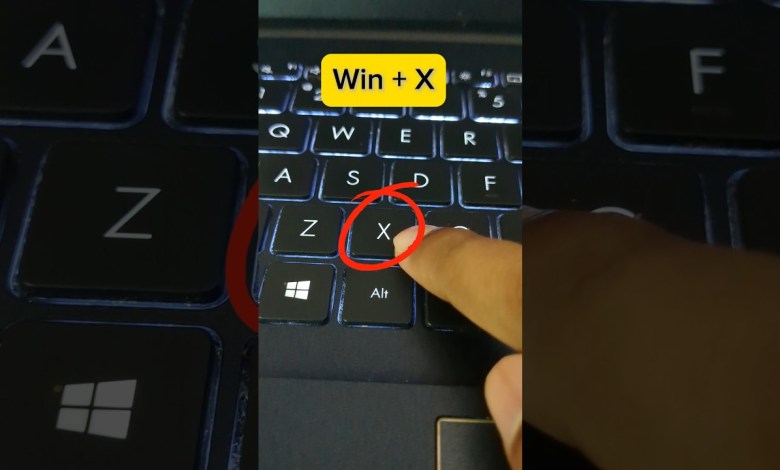corrupted system files
-
Windows

5 Resolve Windows 11 Error Code 0x87E10BD0
Error code 0x87E10BD0 on Windows 11 is a frustrating problem often linked to issues with the Microsoft Store or app installations. This error typically arises due to corrupted system files, incomplete app downloads, or conflicts between Windows updates and existing applications. It may also occur when the Microsoft Store cache is malfunctioning, leading to failed app installations or updates. Network…
Read More » -
Windows

No System Crashes and Bugs Again #shorts
🛠️ How to Run a Safe System File Checker (SFC) on Your PC | Repair Corrupted Files | #Shorts 🔍 Description: In this quick tutorial, learn how to run a fully safe System File Checker (SFC) on your PC using the sfc /scannow command. This powerful tool automatically scans and repairs corrupted system files, preventing system crashes, bugs, and performance…
Read More » Failed to Enumerate Objects in the Container” Windows 11 Error – 2 Fix
Learn how to fix the “Failed to Enumerate Objects in the Container” error in Windows 11 with these two effective solutions. This issue often arises due to incorrect file or folder permissions or corrupted system files. Stay tuned for step-by-step instructions to troubleshoot and resolve this error. Subscribe for more tech tutorials and enhance your Windows experience! 00:00 Intro 00:10…
Read More »VSS Error Code 0x800423ff Windows 11 – Fix
VSS Error Code 0x800423ff in Windows 11 indicates a problem with the Volume Shadow Copy Service (VSS), which is critical for creating system backups and restore points. This error often occurs due to corrupted system files, insufficient storage space, or conflicts with third-party software. VSS is essential for ensuring data integrity during backups, and when it fails, users are unable…
Read More »