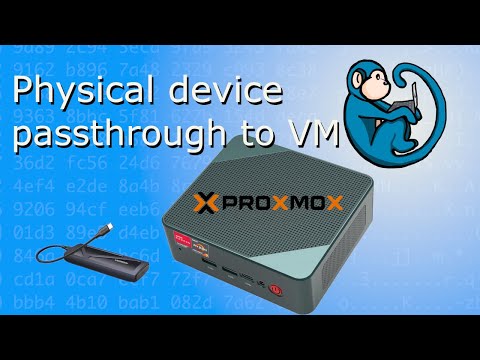
Passthrough physical disk to Virtual Machine – Proxmox tutorial series
♥️ SUBSCRIBE for more videos:
Difficulty Level: Intermediate
Prerequisites: basic understanding of virtualization using Proxmox
Prerequisites: basic understanding of linux command line.
In this video, we will be adding an external physical device to a Proxmox server, then pass it through to a Virtual Machine. I will explore the speed differences in using different drivers to connect the external hard drive.
Video timeline
00:00 intro
00:25 Proxmox, VM, and external hard drive specs
01:20 Connecting the USB external hard drive to VM
03:15 Speed test for USB driver
04:25 Removing USB external hard drive from VM
05:31 Faster performance drivers
07:28 Connecting hard drive using virtio2 driver
09:53 Speed test for virtio2 driver
If you enjoyed this, please share this knowledge with someone else. I am grateful for you
⭕️ Other videos you may find interesting:
Proxmox basic tutorial:
mounting and unmounting tutorial:
terminals, shells, and consoles:
Must have tech travel gear 2024:
🔨 Gear you may find useful:
UGreen M.2 NVMe SSD enclosure:
Enegon Portable powerbank/charger (
Multi-charger cable 4-ft 4 in 1 USB fast charger with LighteningPort/USB-C/microUSB (
ThinkTank Cable Management 10 v2.0 (
Software mentioned in this video:
Proxmox VE ISO:
CAINE13 ISO:
Icons made by freepik from @flaticon
Icons made by Smashicons from @flaticon
Music by Lensko: Let’s Go
Scarecrow Stock Videos by Vecteezy:
Youtube Notification Bell Stock Videos by Vecteezy:
DISCLAIMER: Links in this video description might be affiliate links. If you purchase a product or service using one of these links, I may receive a small commission at no additional cost to you. Thank you!
#homelab #Proxmox #virtualMachine
[ad_2]
source