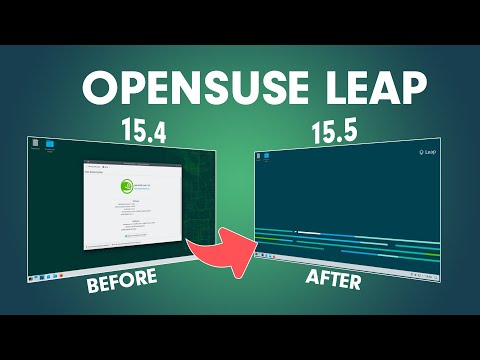
You are still running openSUSE Leap 15.4? Then you should know that every Leap minor version gets about 12 months of support. As things stand, Leap 15.4 support ends at the end of the year. I know, it’s still some time away. But time passes faster than you think. For this reason, I will demonstrate in this article how to upgrade online from Leap 15.4 to Leap 15.5.
Commands:
1. upgrade old system
sudo zypper refresh && sudo zypper up -y
2. update package sources
sed -i ‘s/15.4/${releasever}/g’ /etc/zypp/repos.d/*.repo
3 Refreshing the new package sources
zypper –releasever=15.5 refresh
4 Perform upgrade
zypper –releasever=15.5 dup –download-in-heaps
5 Reboot
sudo reboot
________________________________________________________
► Literature Recommendations for further education
Ubuntu 22.04 LTS Desktop: Applications and Administration (English Edition):
Ubuntu 22.04 LTS Server: Administration and Reference (English Edition):
Linux Mint 21: Desktops and Administration (English Edition):
Arch Linux: Quick Guide for Beginners (Linux for Beginners Book 2) (English Edition):
Linux Bible:
Efficient Linux at the Command Line: Boost Your Command-Line Skills:
AFFILIATE DISCLOSURES:
I get commissions for purchases made through this links.
________________________________________________________
► Follow FLJ on Twitter
________________________________________________________
► Please support my project with a YT channel membership
► Become a Patreon and support the channel
► Become a supporter and buy me a coffee
________________________________________________________
► My other YT channel in German language
________________________________________________________
► General information
As an Amazon affiliate, I earn qualifying sales.
I own a legal license of Final Cut Pro X, which covers commercial use of royalty-free content in FCP.
The contributions of FLJ basically are basically a non-binding demo. Re-enactment at your own risk. Improper adjustments can result in negative consequences such as data loss or system failures. Any form of warranty excluded. If in doubt, please set up and test a virtual machine, but do not reproduce it on a productive system. Everything at your own risk and without any guarantee. I assume no liability for data loss, defects or other damage.
[ad_2]
source