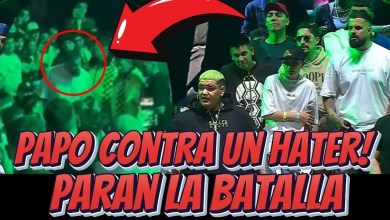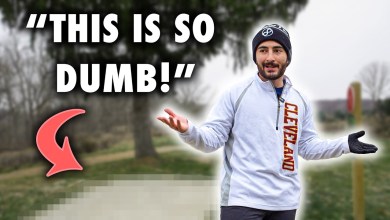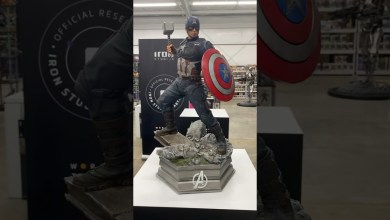Installing Azure Stack HCI 23H2 in VMs (Part2)
In this video I will demonstrate the AzStack installation inside the virtualized demo environment.
The overall process took less than 3hrs – no worries – I have cut out the boring parts and have accelerated the installation.
00:00:00 – Check all extensions state on nodes is succeeded
00:00:32 – Start the installation of Azure Stack HCI 23H2
00:02:20 – Using a ‘New configuration’
00:02:50 – Providing the networking configuration
00:09:07 – Entering management details (cust. loc., OU, Admin Accts)
00:12:26 – Chosing security settings
00:12:58 – Should installation create workload volumes?
00:13:17 – Start validation (have a look at the local logs)
00:16:49 – Proceed with the installation.
00:18:15 – Look at the ‘cloud deployment log’
00:20:07 – Deployment finished
(Part 1: … Contains the prerequisite steps)
[ad_2]
source