2024 HomeLab Setup! Everything you want to know!
In today’s video, I thought we could take a tour of what’s going on behind the curtain at Mackey Tech! We’ll discuss my home-lab set up, my virtual machines, my network, my NAS and how I have back ups configured.
For my home-lab, we’ll discuss the motherboard, memory, HDD storage, and what virtual machines I’m currently running!
HomeLab:
Promox Hyper Visor:
Motherboard:
Supermicro M11SDV-8C-LN4F AMD Epyc 3251 8-Core
RAM:
Crucial Bundle with 64GB (2 x 32GB) DDR4 PC4-21300 2666MHz RDIMM (2 x CT32G4RFD4266), Dual Ranked Registered ECC
Storage :
Samsung_SSD_860_EVO_1TB
SAMSUNG_HD103SJ – 1TB-
Power Supply:
Antec EarthWatts EA-380D Green 380 Watt 80 PLUS BRONZE Power S
Case:
RackChoice 2U Micro ATX Compact Rackmount 2 x 5.25
Virtual Machines:
NextCloud
Ubuntu (WebServer)
Zorin OS (Webserver)
Windows Server 2022 Evaluation Trial
Windows 10 ISO
Home Assistant (for Proxmox Install)
Network Attached Storage:
I’m using the DS920 + but you’re better off getting the newest version, the DS923+
In lieu of my 10 year old ‘DS214 Play’, I would recommend getting the DS 224+
Network:
Unifi Dream Machine
US-16-150w
USW-Lite-8-PoE
Unifi Flex-Mini
Surveillance Cameras
G4 Bullet x 2
G4 Doorbell
G4 Dome x 2
Server Rack
– NavePoint 42U Professional 4-Post IT Open Frame Server
–
Sources:
M11SDV-8C+-LN4F Pictures and diagrams
#homelab #proxmox #amd #epyc #crucial #samsung #nas
#nextcloud #server #serverrack
#ubiquiti #UDMP #unifidreammachinepro #networks #virtualization #virtualmachines
#linux #ubuntu #zorinos #homeassistant #windowsserver2022 #windows10
[ad_2]
source
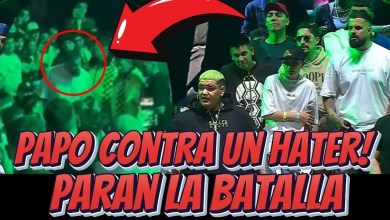
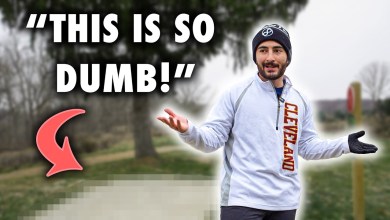
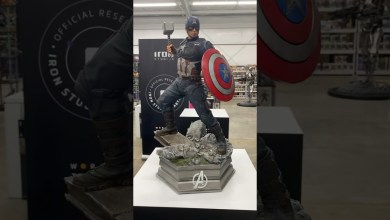

It's a shame the supermicro board doesn't have 10gb networking onboard. They have one with a 2011 Intel processor that has 2 x 10gb onboard.
There’s a lot of acronyms that I don’t know. Perhaps this is targeting the professionals, but this is definitely beyond me, unfortunately.